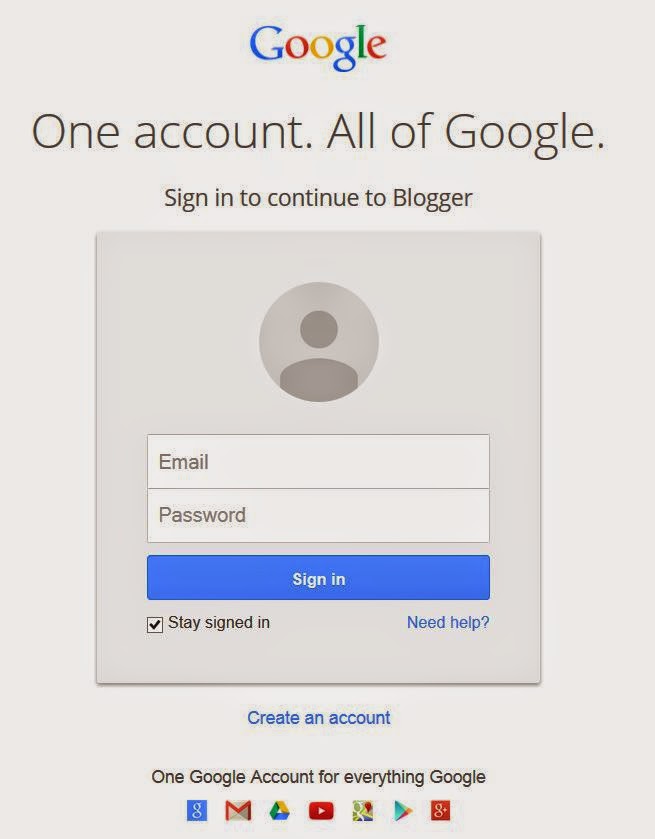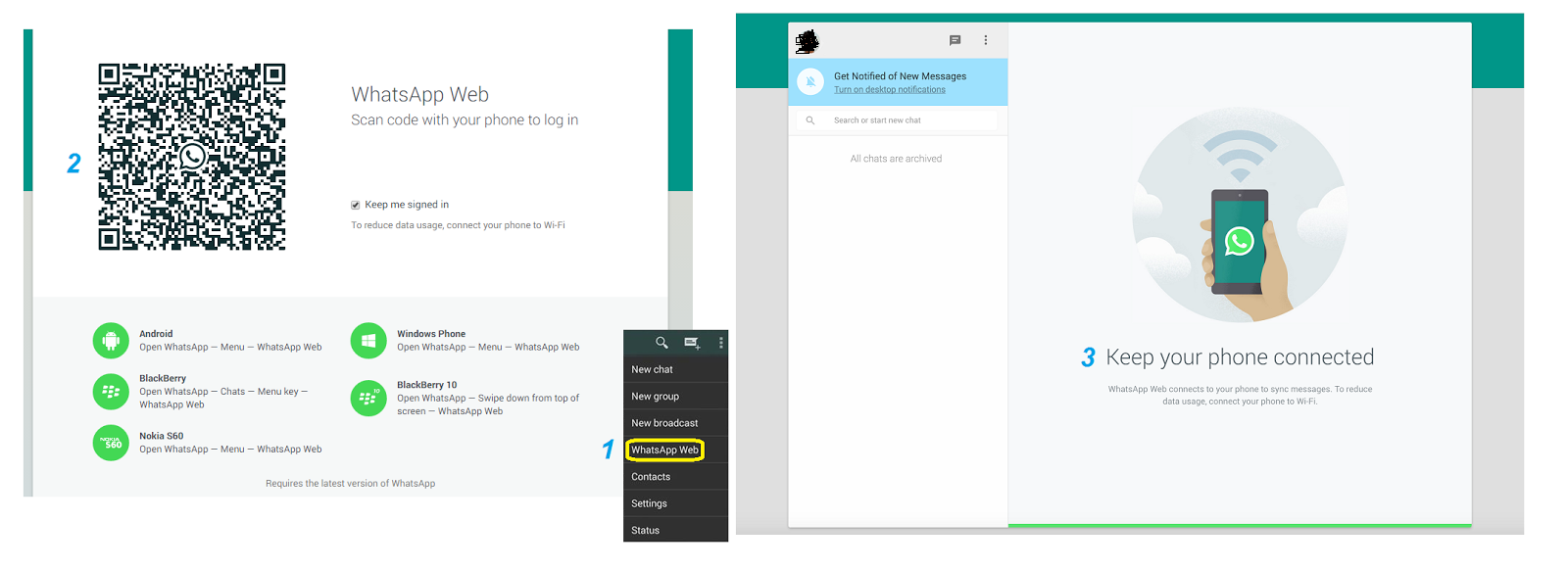Free Calling Trick For All Network SIM -
Today we have a great trick of free calling for any operator. This trick is only for Indian users. Yes its possible to call anyone with zero balance. This trick will work with all Indian operators. This trick will help you in emergency situation. :P
How to make free call ?
1. Give a missed call to 180020802080
2. Within 1 minute you will recive a call on your mobile
3. Speak with suitable answers (Tell Your name, Tell the mobile number that you want to call)
4. You will be connected to the required number for free call
5. Enjoy Free calling on your mobile phone.
Note - You have only 2 minutes for free call with one SIM card but dont worry after 15 days you can do this again. It will be very useful in emergency situation.
Share this post with your friend on social sites 'Sharing is Caring' :)
Keep visiting to know more such tricks. ;)