 |
| Monetization Disabled - Fix [Working] |
How to enable Monetization In YouTube Account :-
Its a big issue on the web that many of YouTube users get Red icon on Monetization Tab, Monetization tab disabled. I faced the same problem without any notice or email warning from YouTube. I searched on web for the solution but I didn't get any working solution for this issue. After that I found a working solution by which I got my Monetization Tab Enabled again in just 8 hours. Its just a simple and working solution for this problem. So follow the below steps and fix "Monetization Disabled on this account" :-
Step 1. First login to your YouTube account.
Step 2. Then go to My Channel > Video Manager > Channel > Features and Status or click Here! [http://www.youtube.com/features/]
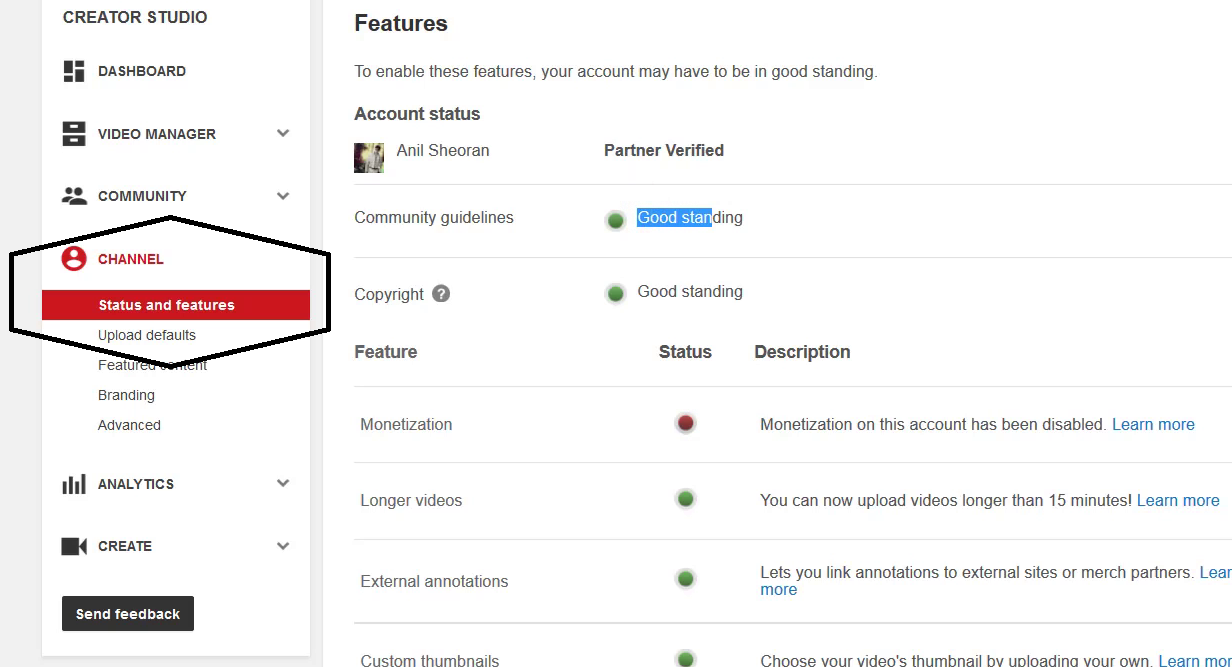
Step 3. Now here you will see Red Icon in front of Monetization Tab if Monetization is disabled on your account.
Before
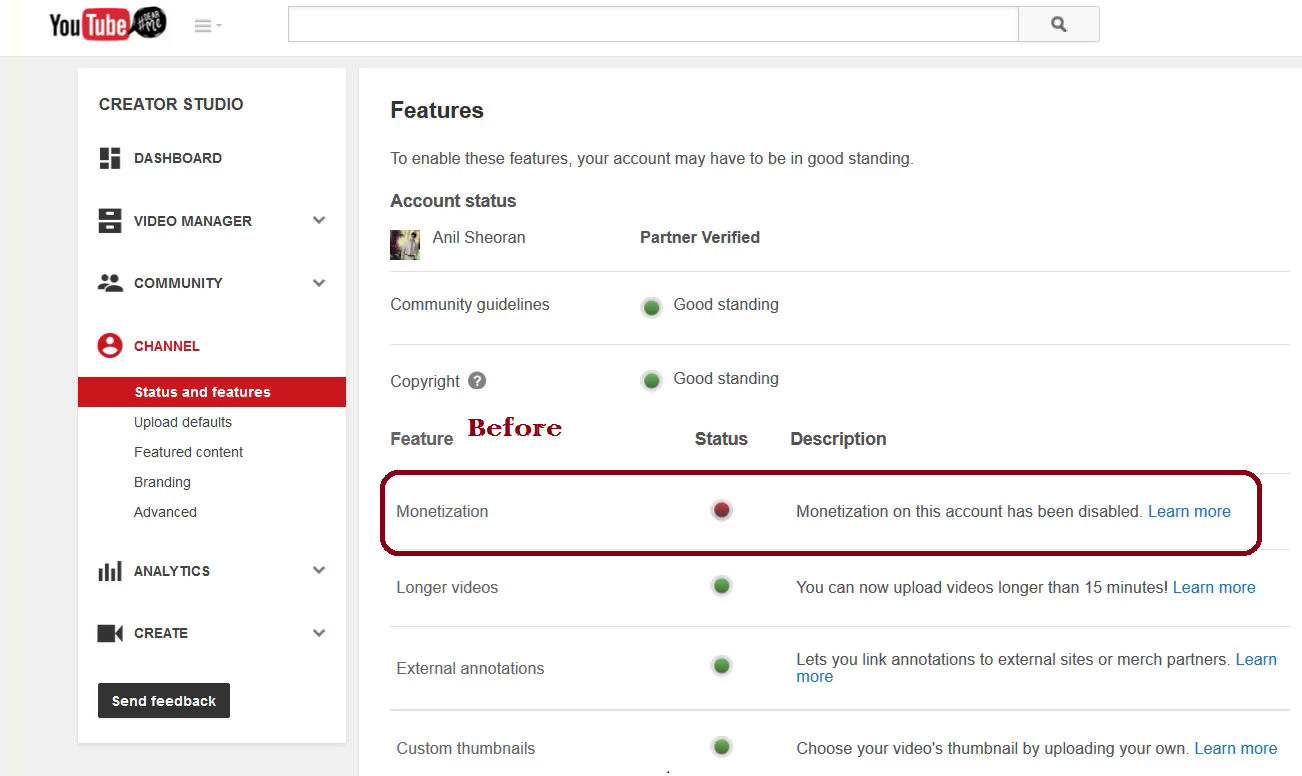
Step 4. Now click on Send Feedback [At the bottom of Left Pannel]
Step 5. After click a popup will open. Now in the text box paste this:
Why has my Monetization Tab disabled and my account is in good standing.
Step 6. Now highlight all the text and icons till Monetization tab. (As shown in pic below)

Step 7. Now Click Next > Submit. That's it.
Now after you successfully submit, you will get an E-Mail from Google or YouTube, that Your account is enabled for Monetization and you can Monetize all of your YouTube videos.
Watch Video (Below) For Better Understanding.
After
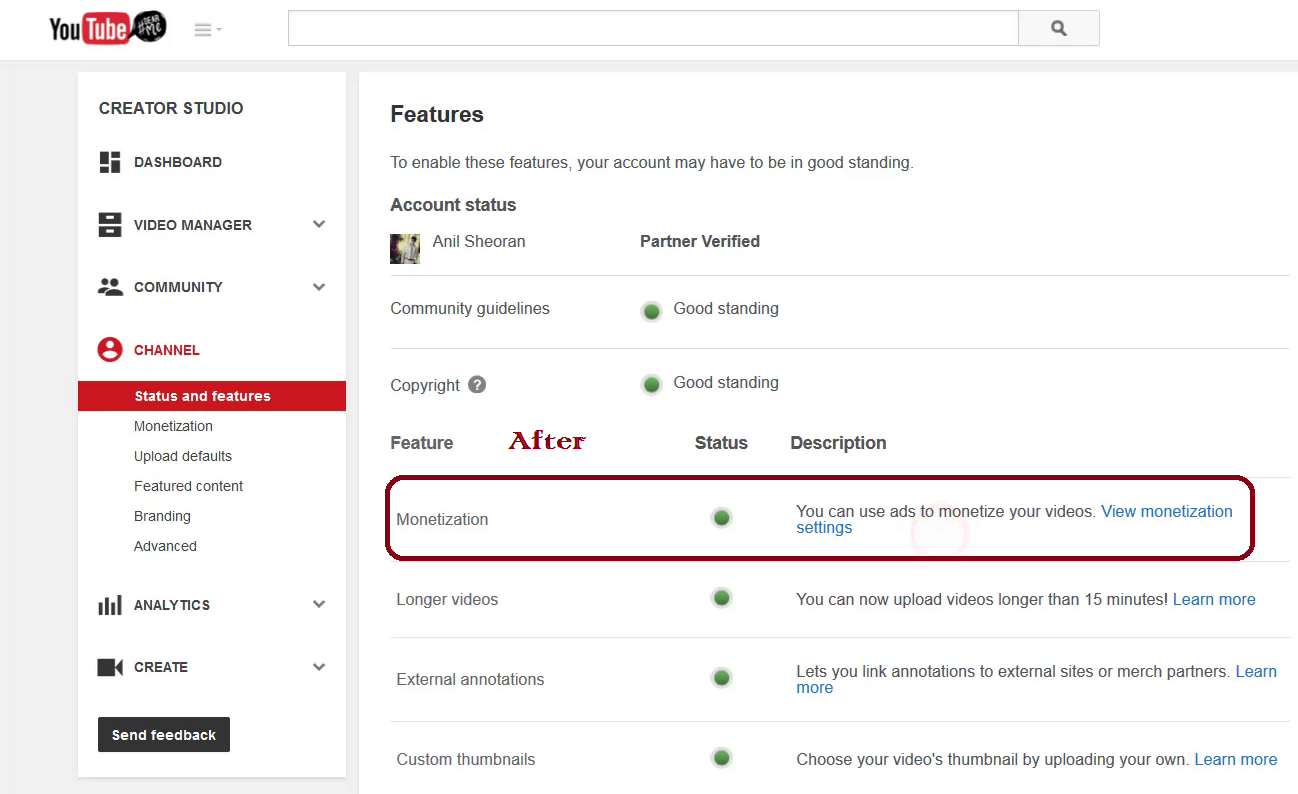
Monetization Disabled On Your Account Fix [Full Video]
Note :- If your account is not in Good Standing you will not get monetization feature back on your YouTube account.
I hope this tutorial will help you to solve your problem. :)
If you liked this post, please share it with your friends on Facebook and other social sites because 'Sharing is Caring'.
Comment+Share+Like = Thank You! :)








0 on: "Monetization Tab Disabled On YouTube Fix [Latest] "